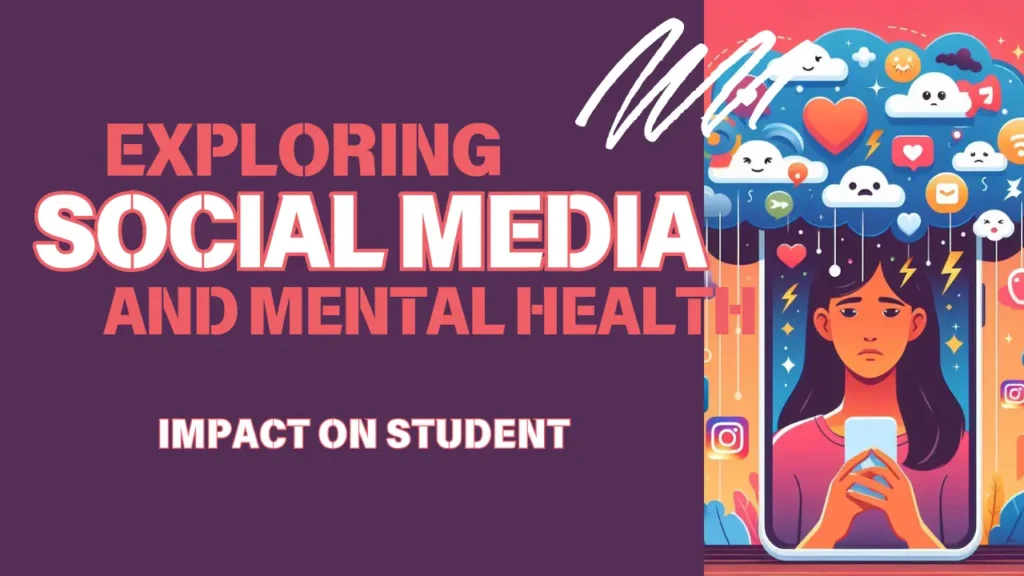Cloud storage has become an essential tool for individuals and businesses alike, offering a convenient and secure way to store and access files. With numerous options available, choosing the right cloud storage service can be overwhelming. Here’s a breakdown of the top 10 contenders:
Understanding Cloud Storage
Cloud storage involves storing data on remote servers accessible via the internet. It offers benefits such as accessibility, security, and automatic backups.
Top 10 Cloud Storage Services
- Google Drive: Integrated with Google Workspace, offering seamless collaboration and access to Google Docs, Sheets, and Slides.
- Pricing: Free with limited storage, paid plans starting at $1.99/month.
- Pros: Strong integration, user-friendly interface, ample free storage.
- Cons: Limited advanced features compared to enterprise-focused options.
- Dropbox: Popular for its simplicity and reliability, Dropbox is a solid choice for individuals and small teams.
- Pricing: Free with limited storage, paid plans starting at $11.99/month.
- Pros: User-friendly, strong file sharing features, good mobile app.
- Cons: Pricing can be higher compared to competitors for large storage needs.
- Microsoft OneDrive: Tightly integrated with the Microsoft ecosystem, offering seamless collaboration for Windows users.
- Pricing: Included in Microsoft 365 subscriptions, standalone plans available.
- Pros: Deep integration with Office apps, strong security features.
- Cons: Storage limits can be restrictive on free plans.
- pCloud: Known for its lifetime storage options and strong privacy features.
- Pricing: Free with limited storage, paid plans starting at $4.99/month.
- Pros: Lifetime storage options, strong security, good performance.
- Cons: Features might be limited compared to some competitors.
- Mega: Emphasizes privacy and security, offering end-to-end encryption.
- Pricing: Free with generous storage, paid plans available.
- Pros: Strong privacy focus, large free storage.
- Cons: Interface might not be as intuitive as some other options.
- Sync.com: Offers a balance of security, performance, and features.
- Pricing: Free with limited storage, paid plans starting at $8/month.
- Pros: Strong security, good performance, user-friendly interface.
- Cons: Pricing might be higher compared to some competitors.
- Box: Primarily targeted at businesses, offering robust collaboration and security features.
- Pricing: Paid plans starting at $5 per user/month.
- Pros: Strong enterprise features, advanced security options.
- Cons: Pricing can be high for individual users.
- iCloud: Integrated with Apple devices, offering seamless file syncing and backup.
- Pricing: Included with Apple device purchases, standalone plans available.
- Pros: Deep integration with Apple ecosystem, strong security.
- Cons: Limited to Apple users.
- Amazon Drive: Part of the Amazon ecosystem, offering integration with other Amazon services.
- Pricing: Paid plans starting at $1.99/month.
- Pros: Integration with Amazon services, competitive pricing.
- Cons: Limited features compared to some competitors.
- Backblaze: Primarily focused on backup, offering unlimited storage for computers.
- Pricing: Starting at $7/month.
- Pros: Unlimited storage for computers, good backup features.
- Cons: Primarily focused on backup, limited file sharing options.
Choosing the Right Cloud Storage
When selecting a cloud storage service, consider factors such as storage needs, price, security, collaboration features, and platform compatibility. By carefully evaluating your requirements, you can find the perfect cloud storage solution to protect and access your valuable data.