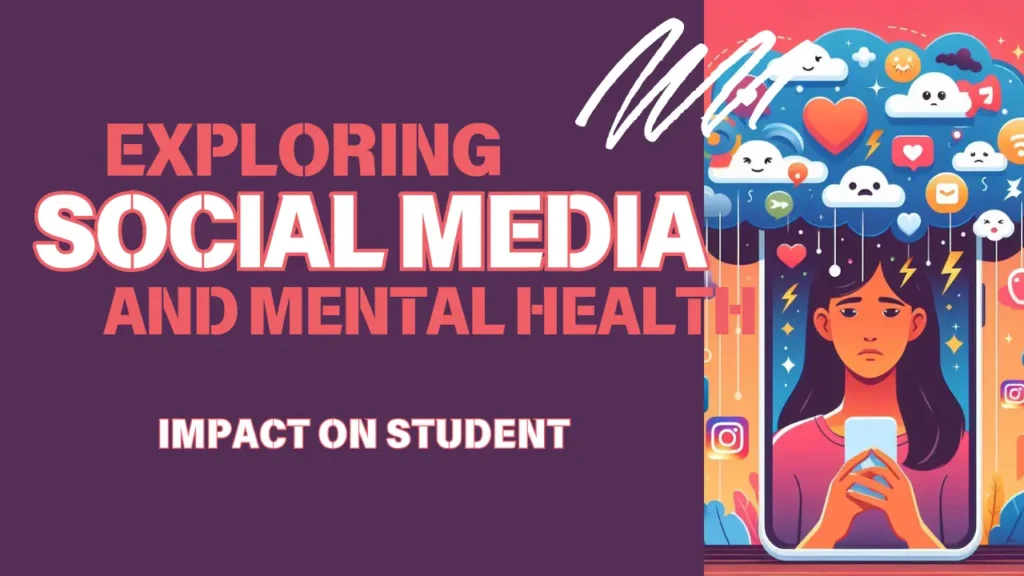The ChatGPT app for Mac PCs supports keyboard shortcuts to initiate a conversation. Powered by OpenAI’s GPT-4 model, the AI chatbot offers advanced reasoning capabilities across audio, visual, and text inputs.
OpenAI has launched the ChatGPT desktop app for macOS, designed for Apple silicon-based PCs. This app features deeper system integration, offering Mac users faster access to ChatGPT. OpenAI announced the availability of the app in a post on X (formerly Twitter), highlighting that users can now quickly start a conversation about “email, screenshots, and anything on your screen” using the Option + Space shortcut.
The ChatGPT desktop app for macOS is now available for all users.
— OpenAI (@OpenAI) June 25, 2024
Get faster access to ChatGPT to chat about email, screenshots, and anything on your screen with the Option + Space shortcut: https://t.co/2rEx3PmMqg pic.twitter.com/x9sT8AnjDm
The Microsoft-backed AI startup unveiled this dedicated app for Macs last month at the event where it introduced the GPT-4 model. Leveraging this new model, the AI chatbot in the app can reason across audio, visual, and text inputs.
ChatGPT App for Desktop: Eligible PCs
OpenAI stated that the ChatGPT desktop app is available for Mac devices powered by Apple silicon (M1 chip or newer). The app will also be released for the Windows platform later this year.
ChatGPT App for Desktop: Features
The ChatGPT app for macOS offers enhanced integration with the device, especially through the keyboard shortcut (Option + Space), which opens a conversation with the AI-powered chatbot. This shortcut allows users to take screenshots and ask questions based on them. Other notable features include the ability to drag an image directly into a conversation for queries and upload multiple files at once for analysis, summarization, and content generation. Additionally, the app supports voice input, enabling virtual-assistant-like interactions or voice prompts to the chatbot.