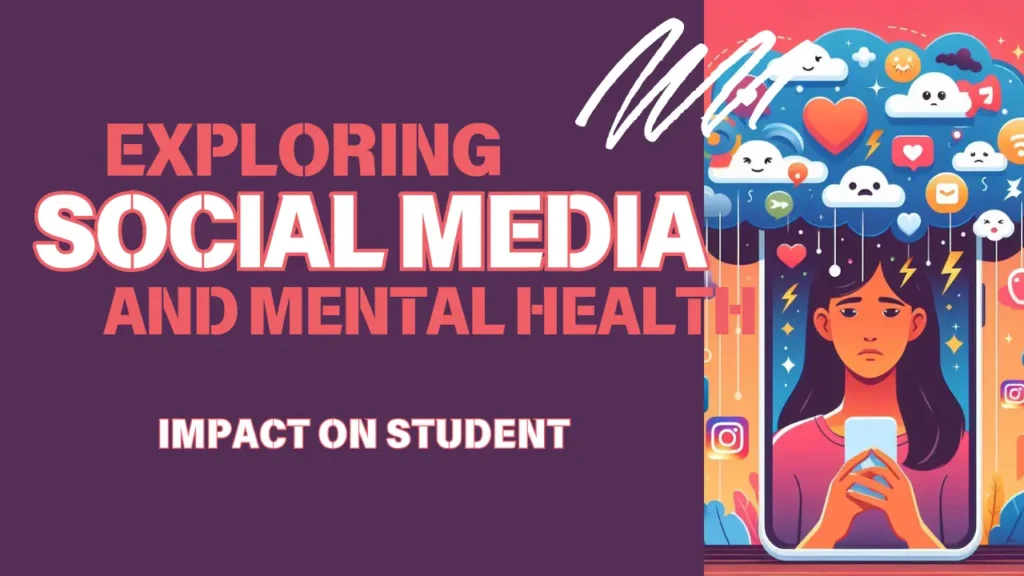Excel is a powerful tool with numerous features that can significantly enhance your productivity. Here are ten powerful tricks to help you master Excel and boost your productivity:
- Keyboard Shortcuts: Learning and using keyboard shortcuts can save you a lot of time. Some essential shortcuts include:
- Ctrl + C (Copy), Ctrl + X (Cut), Ctrl + V (Paste)
- Ctrl + Z (Undo), Ctrl + Y (Redo)
- Ctrl + S (Save), Ctrl + P (Print)
- Ctrl + F (Find), Ctrl + H (Replace)
- Ctrl + Arrow keys (Navigate to the edge of data)
- Flash Fill: This feature automatically detects patterns in your data and fills in the rest of the values. For example, if you have a column with “First Name” and “Last Name,” you can use Flash Fill to separate them into two columns without using formulas.
- Conditional Formatting: Use conditional formatting to highlight important information based on specific criteria. It makes it easier to identify trends, duplicates, or values that meet certain conditions.
- Tables and PivotTables: Tables and PivotTables help you summarize and analyze large datasets quickly. They allow you to sort, filter, and analyze data in various ways without complex formulas.
- VLOOKUP and HLOOKUP: These functions are essential for searching and retrieving information from large datasets based on a key value. VLOOKUP searches vertically, while HLOOKUP searches horizontally.
- IF Function: The IF function allows you to perform logical tests and return different results based on whether the test is true or false. It’s incredibly versatile and widely used.
- Concatenate: Concatenate combines text from different cells into one cell. It’s useful when you want to merge first and last names or join text with other characters.
- Data Validation: Ensure data accuracy by using data validation to define specific rules and restrictions for data entry. You can set allowed values, create drop-down lists, or limit the input length.
- Charts and Graphs: Visualizing data through charts and graphs makes it easier to understand and communicate insights. Excel offers various chart types to represent your data effectively.
- Solver Add-in: The Solver add-in enables you to find the optimal solution for complex problems by changing multiple variables, considering constraints and target values.