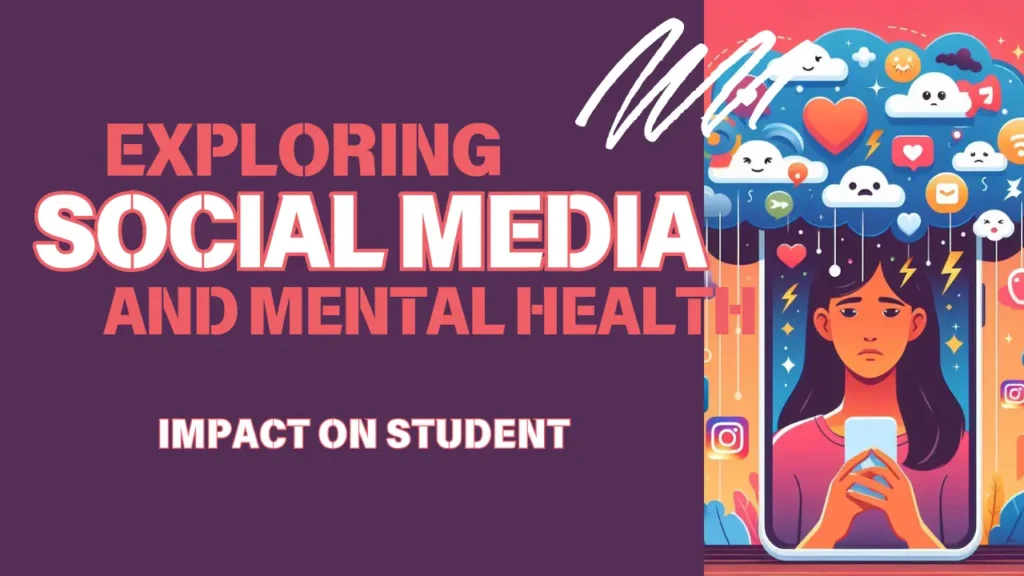To make the most of your interactions with ChatGPT, consider these tips:
1. Be Clear and Specific
- Precise Questions: The clearer and more specific your question, the better the answer will be.
- Context: Provide enough background information if your query is complex or specific.
2. Break Down Complex Queries
- If your question has multiple parts, break it down into smaller, manageable questions.
- For example, instead of asking “Explain quantum mechanics and its applications,” start with “What is quantum mechanics?” followed by “What are some applications of quantum mechanics?”
3. Iterative Refinement
- Use follow-up questions to refine or expand on initial answers.
- For example, after receiving a general answer, ask for more details or specific examples.
4. Leverage Its Knowledge Base
- ChatGPT is well-suited for providing information on a wide range of topics, including general knowledge, technical subjects, historical facts, and more.
- It can also help with summarizing articles, explaining concepts, and offering step-by-step guidance on processes.
5. Use for Creative Writing and Brainstorming
- You can use ChatGPT for generating ideas, writing prompts, story outlines, and even poetry.
- It can help with drafting emails, reports, or any other written content.
6. Get Help with Coding and Technical Problems
- ChatGPT can assist with programming questions, debugging code, and explaining technical concepts.
- You can ask for code snippets, explanations of algorithms, or solutions to specific coding problems.
7. Language Learning and Translation
- Use ChatGPT to practice new languages, get translations, or understand grammar rules.
- It can help with writing practice and correcting language usage.
8. Plan and Organize
- Ask for help with planning tasks, creating schedules, or organizing projects.
- You can get templates, checklists, or step-by-step plans for various activities.
9. Stay Informed
- Ask for updates on recent events, summaries of news articles, or explanations of current trends.
- While it doesn’t have real-time data, it can provide context and background information.
10. Provide Feedback
- If an answer isn’t quite what you were looking for, provide feedback to help refine the response.
- You can ask for the answer to be more detailed, simplified, or adjusted to a different context.
11. Experiment and Explore
- Feel free to experiment with different types of queries and see how ChatGPT responds.
- Explore its capabilities by asking a wide range of questions across different subjects.
12. Stay Updated
- New features and improvements are constantly being added to ChatGPT.
- Keep an eye out for updates or new tools that can enhance your experience.
By following these tips, you can maximize the usefulness and effectiveness of your interactions with ChatGPT.