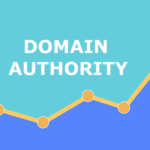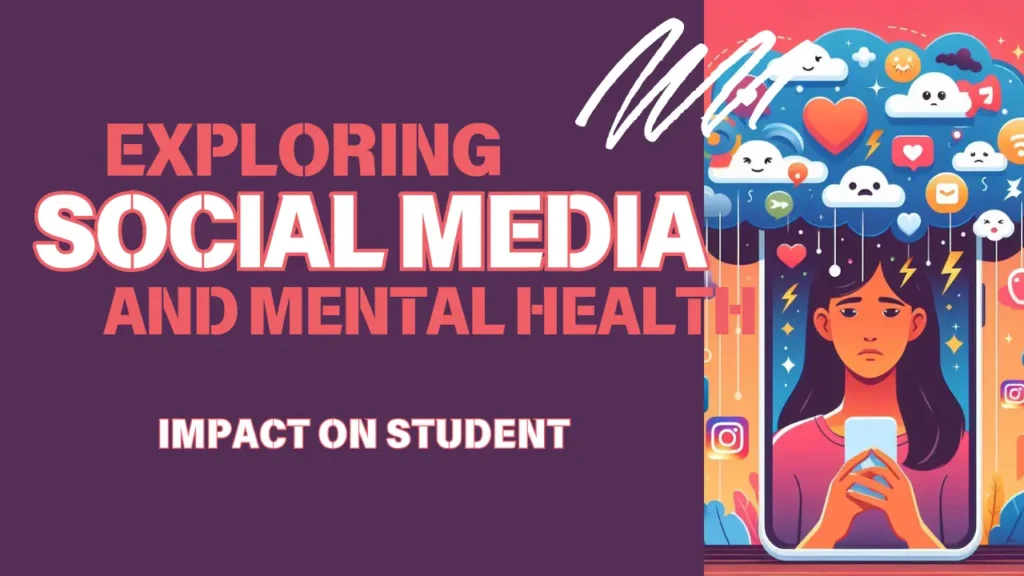Introduction: Delivering an exceptional user experience (UX) through a well-designed user interface (UI) is vital for engaging visitors, increasing conversions, and building a loyal customer base. Incorporate these expert UI and UX suggestions to create a website that captivates and delights your audience.
- Streamline Navigation:
- Ensure intuitive navigation with clear menus and logical information architecture.
- Utilize breadcrumb navigation to help users understand their location within the website.
- Implement a search function for quick access to specific content or products.
- Prioritize Mobile Responsiveness:
- Design your website to be fully responsive across different devices and screen sizes.
- Optimize images and media for fast loading times on mobile devices.
- Implement touch-friendly elements and gestures for seamless mobile interactions.
- Optimize Page Speed:
- Compress images and minify CSS and JavaScript files to improve load times.
- Utilize caching techniques to deliver faster page rendering.
- Choose a reliable hosting provider to ensure consistent website performance.
- Consistent Branding:
- Maintain a cohesive visual identity by implementing consistent branding elements, such as logos, colors, and fonts.
- Apply a unified design language throughout the website for a polished and professional appearance.
- Clear Call-to-Actions (CTAs):
- Use visually prominent CTAs that stand out from the rest of the content.
- Clearly communicate the desired action to be taken and the value it provides.
- Employ persuasive language that motivates users to engage and convert.
- Engaging Visual Design:
- Utilize visually appealing layouts, typography, and color schemes.
- Incorporate high-quality images and videos to enhance the visual experience.
- Use whitespace effectively to create a clean and uncluttered design.
- Accessibility Considerations:
- Ensure your website adheres to web accessibility standards, making it usable for individuals with disabilities.
- Provide alternative text for images, caption videos, and include descriptive headings.
- Make interactive elements keyboard-friendly and test with assistive technologies.
- User-Centric Content:
- Create content that addresses user needs and aligns with their search intent.
- Use clear and concise language, avoiding jargon or complex terminology.
- Structure content with headings, bullet points, and short paragraphs for easy readability.
- Incorporate Feedback Mechanisms:
- Implement user feedback forms or surveys to gather insights for website improvement.
- Monitor user behavior using analytics tools to identify pain points and areas of improvement.
- Actively respond to user feedback and make necessary enhancements based on their suggestions.
- Continual Testing and Optimization:
- Conduct usability testing to identify areas of friction and opportunities for improvement.
- Employ A/B testing to compare different design or content variations.
- Regularly monitor user behavior and metrics to uncover areas for optimization.
By implementing these UI and UX suggestions, you can create a website that provides a seamless and enjoyable experience for your users. Remember, continually analyzing user feedback and behavior and adapting your website accordingly is essential for long-term success in enhancing the UI and UX.