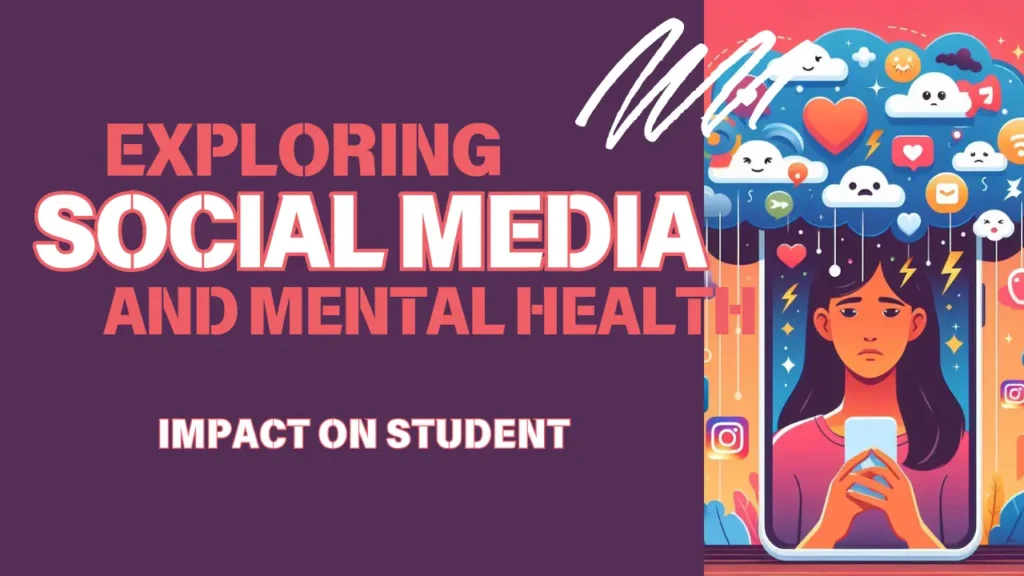Apple’s iOS 18.1 developer preview introduces an AI-powered feature for recording and transcribing phone calls. Users with access to the beta version can simply tap the new “record” button in the upper-left corner of the call screen to capture call audio.
Apple’s iOS 18.1 developer preview introduces an AI-powered feature that enables users to record and transcribe phone calls. Those with access to the beta can use the new “record” button located in the upper-left corner of the call screen to capture a call’s audio.
Apple’s Call Recording Feature
Unveiled in June during Apple’s Worldwide Developers Conference, this call recording feature is particularly beneficial for journalists who conduct phone interviews regularly. It can also be useful for recalling important details from crucial calls, such as those with healthcare professionals.
Once activated, all participants on the call will hear a notification that says, “This call will be recorded.” The Phone app will then automatically record the conversation and provide a transcription in the Notes app. Additionally, users will have access to an AI-generated summary and the full audio recording within the Notes app.
Apple Intelligence Enhancements
iOS 18.1 beta also includes other Apple Intelligence features, such as a revamped Siri design, email summaries in the Mail app, and natural language search in Photos. However, it will take some time before we see AI enhancements in Siri.
Apple Intelligence is going to unlock a world of new possibilities for our users, and it’s thrilling to see our developers begin to build with it. We’re excited to see the amazing things they create.
— Tim Cook (@tim_cook) July 31, 2024
Release Schedule
Apple has not yet announced the public release date for the stable version of iOS 18.1. However, it is expected to be available around October or early November, alongside Apple Intelligence and related Gen AI features. Initially, these features will be exclusive to the iPhone 15 Pro and Pro Max.
How to Test Call Recording Features
To try out the call recording feature, users can download the iOS 18.1 beta software. Keep in mind that beta software can be buggy and may affect the overall user experience, so it’s advisable to install it on a backup device.
For iPads, iPadOS 18.1 with Apple Intelligence will be available for devices with M1 silicon or later in Q3 2024.
Steps to Install Beta
To install iOS/iPadOS 18.1 Beta on your device:
- Open Settings.
- Tap on General.
- Navigate to Software Update under the General menu.
- Select Activate beta software updates.