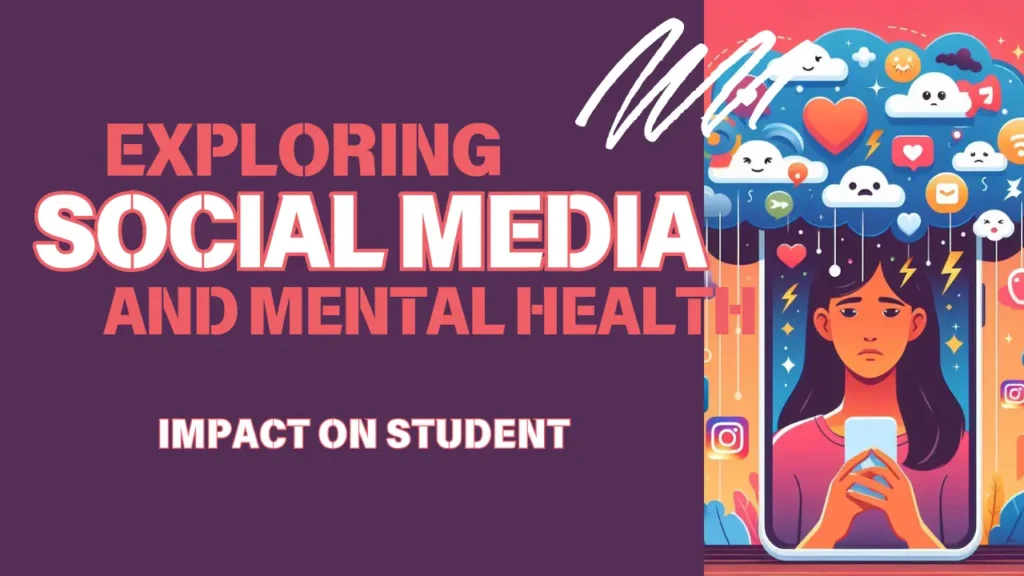Certainly! Here are some lesser-known but incredibly useful Google usage hacks that can enhance your productivity and online experience:
- Google Timer: Simply type “Set timer [duration]” into the Google search bar to set a timer without needing a separate timer app or device.
- Find Specific File Types: Use “filetype:[file extension] [search term]” to narrow down search results to specific file types. For example, “filetype:pdf marketing strategy” will only show PDF documents related to marketing strategy.
- Unit Conversions: Google can handle various unit conversions. Type “X [unit] to [unit]” to convert measurements quickly. For example, “20 USD to EUR” or “100 lbs to kg.”
- Search Within a Website: If you want to find something specific on a particular website, use “site:[website] [search term]” in your Google search. For instance, “site:wikipedia.org artificial intelligence” will search for “artificial intelligence” within Wikipedia.
- Define Words: Type “define [word]” to get a quick definition without visiting a dictionary website.
- Time Zone Conversion: To find the current time in different time zones, search “time [location]” to get the local time of that place.
- Flight Information: Enter a flight number to get real-time flight status and information.
- Weather Forecast: Type “weather [location]” to get the current weather conditions and forecast for that area.
- Package Tracking: Enter your tracking number to get the latest status and location of your package.
- Sunrise and Sunset Times: Type “sunrise [location]” or “sunset [location]” to find the times for sunrise and sunset in that area.
- Star-Gazing: Search for “constellations” to see a visual guide to the constellations in the night sky based on your location and time.
- Calculate Tip or Split Bill: Use “tip calculator” or “split bill calculator” to quickly calculate tips or divide the bill among friends.
- Google Gravity: Search “Google Gravity” and click on the first result to see a playful gravity effect on the Google homepage.
- Flip a Coin or Roll a Die: Type “flip a coin” or “roll a die” to let Google make random decisions for you.
- Explore Mars with Google Mars: Search “Google Mars” to explore the surface of Mars using data from NASA’s Mars Rover missions.
These lesser-known Google usage hacks can make your online experience more enjoyable and efficient, allowing you to access various tools and information right from the search bar.